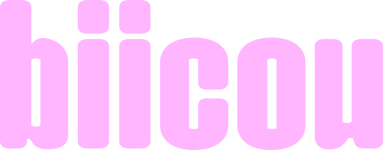This page allows you to understand the origin and use of the navigation information processed during your consultation on our site, your rights and the means to activate or deactivate the recording of this navigation information. Updated: 09/22/2021
What is a “cookie” or tracker?
When you visit our site from your device (computer, tablet, smartphone, etc.), information about your browsing may be recorded in files called Cookies. These cookies are stored on your device. You can delete these cookies at any time. A Cookie placed can only be read or modified by the issuer.
Why do we use cookies?
The “Strictly Necessary Cookies” that we use allow us primarily to store your basket and recognize the browser of your terminal during the validity period of the Cookie concerned. These “strictly necessary cookies” are essential for the proper functioning of our site and mobile application.
We may also install other Cookies on your terminal for the purposes described below. These cookies are not essential for the operation of the site.
Please note that Cookies recorded via our site or mobile application do not store your personal data or your sensitive data (e.g. your name, address or payment data are not stored).
The types of cookies that exist on our sites
- First party cookies, placed by BIICOU for the purposes of
navigation and operation of our site;
- Third party cookies placed by third party partner companies in order to
to identify your interests and send you offers
personalized. These third party cookies are directly managed by the
companies which publish them and which must also comply with regulations
on data protection.
What are cookies, tags and trackers used for on our site?
BIICOU issues different types of cookies, the use of which is described below.
1- Functional cookies
These cookies are essential for browsing our sites, and allow in particular:
- To store information collected via a form completed by you (creation or access to your account, subscribed service, content of an order basket, etc.);
- To allow you to access reserved and personal areas of our sites, such as your account, using identifiers;
- To implement security measures, for example when you are asked to log in to your account again after a certain period of time.
2- Analytical and audience measurement cookies
These cookies allow us to establish statistics and monitor the volumes of attendance and use of our services, in order to improve them as well as your experience as a user of our sites. To do this, we use audience measurement cookies and in particular Google Analytics.
3- Personalization of advertisements according to your interests
We are committed to presenting you with the most relevant offers and advertisements for you, which we do thanks to advertising cookies which allow us to display to you, in real time, the content most suited to your interests deduced from your recent navigation.
4- Personalization of the user experience
These personalization cookies allow us:
- To adapt the presentation of our site according to the terminal used;
- To adapt the presentation of our sites according to the affinities of each user. BIICOU uses in particular an A/B testing solution using cookies to personalize content and offer variations. These cookies are not essential but allow you to browse our sites smoothly, regardless of the device you use.
Most of these cookies expire when you end your visit to our sites.
Others have a longer lifespan, but this never exceeds 13 months, in accordance with current regulations. For your complete information, you will find here the exhaustive list of cookies likely to be placed on your terminal.
Accept or refuse cookies
Several options are available to you for managing cookies. Any settings that you can make (acceptance or refusal of cookies) may modify your browsing on our sites and your conditions of access to certain services requiring the use of these same cookies. If you choose to refuse the recording of cookies in your terminal or if you delete those recorded there, we decline all responsibility for the consequences linked to the degraded functioning of our services resulting from the impossibility for us to record or consult the cookies necessary for their operation.
You can choose at any time to express and modify your wishes regarding cookies, by the means described below.
Configuring your internet browser
You can choose to deactivate these cookies at any time. Your browser can also be configured to notify you of cookies that are placed on your terminal and ask you whether or not to accept them. You can accept or refuse cookies on a case-by-case basis or systematically refuse them once and for all.
We remind you that the settings may modify your conditions of access to our services requiring the use of cookies.
If your browser is configured to refuse all cookies, for example, you will no longer be able to make purchases or take advantage of essential functions of our site (for example, adding items to your basket). In order to manage cookies as closely as possible to your needs, we invite you to configure your browser taking into account the purpose of cookies as mentioned above.
For the management of cookies and your choices, the configuration of each browser is different. It is described in the help menu of your browser, which will allow you to know how to modify your choices.
Chromium
http://support.google.com/chrome/bin/answer.py?hl=fr&hlrm=en&answer=95647
- From the Chrome menu, select “Settings”
- View advanced settings
- Go to the “Confidentiality” paragraph
- Click “Content Settings”
- In the “cookies” paragraph (first paragraph), click on “cookies and site data”
- Find the cookies you want to delete and click “OK”. You can also choose to delete all your cookies.
Firefox http://support.mozilla.org/fr/kb/Activer%20et%20d%C3%A9sactiver%20les%20cookies
- In the Firefox menu, go to “Tools” then to “Options”
- On the “Privacy” tab, click on “Show cookies”
- Find the cookies you want to delete and click “Delete Cookies”
Internet Explorer
http://windows.microsoft.com/fr-FR/windows-vista/Block-or-allow-cookies
Internet Explorer does not allow differentiated management of cookies. To delete all your cookies:
- Click on “tools” then “Internet Options”
- In the “General” tab, “Browsing history” section, click on “Delete” ● Check the “cookies” box then click on “Delete”
Safari
http://docs.info.apple.com/article.html?path=Safari/3.0/fr/9277.html
- From the Safari menu, select “Preferences”
- In the window that opened, go to the “Security” tab
- Click on “Show cookies”
- In the window that opened, find and select the cookies you want to delete, and click “Delete”
Private navigation
“Private browsing”, offered today by all browsers, allows you to browse “anonymously”, that is to say without your history of visited pages and your downloads being kept. Regarding cookies, all those that have been recorded during your browsing will be deleted when you close your browser. This is therefore not a solution for refusing cookies; however their lifespan remains limited to the duration of your browsing.
More information on cookies, tags and trackers
On the CNIL website: http://www.cnil.fr/vos-droits/vos-traces/les-cookies/